🪙How to BUY $CTENA Token
How to BUY $CTENA Token on DEX (CATENA PROTOCOL — BSC) — Metamask + Pancakeswap

The Ctena Protocol is a community driven, fair launched DeFi Token. Three simple functions occur during each trade: Reflection, LP Acquisition, and Burn.
$CTENA token is tradeable on DEX echanges as:
DexGuru https://dex.guru/
Connect your wallet to pancakeswap and exchange BNB or BUSD for CTENA. Remember to set the Slippage % to 12% under the gear icon (settings).

As these are Decentralized EXchange you need a wallet to store and trade CATENA Token (on Binance Smart Chain).
The following guide will describe all the steps needed to buy token using Metamask (the most used DeFi wallet), connecting it to Binance Smart Chain network, transfering crypto to fund the wallet from Binance (we will use BNB)via Binance Smart Chain network (low fees), connecting the Metamask wallet to Pancakeswap Dapp, swap BNB to CATENA.
Installing the Metamask browser extention

Install the Metamask browser extention wallet on your browser, by clicking on “Download now”;
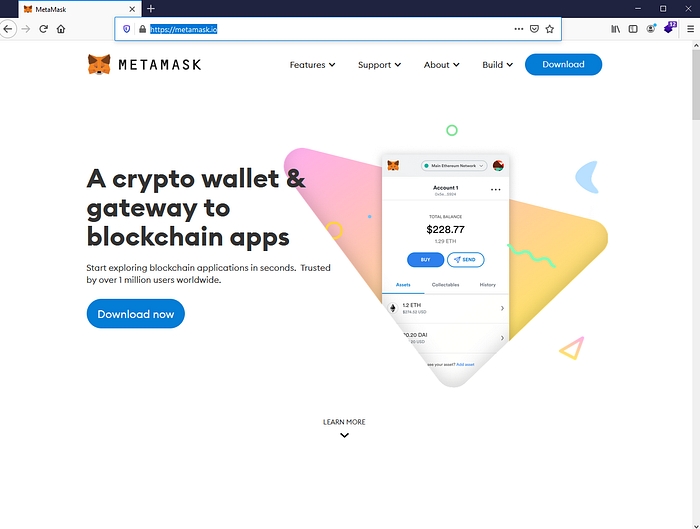
2. Download the version for your browser and than download ;
Install on browser
Metamask initial setup
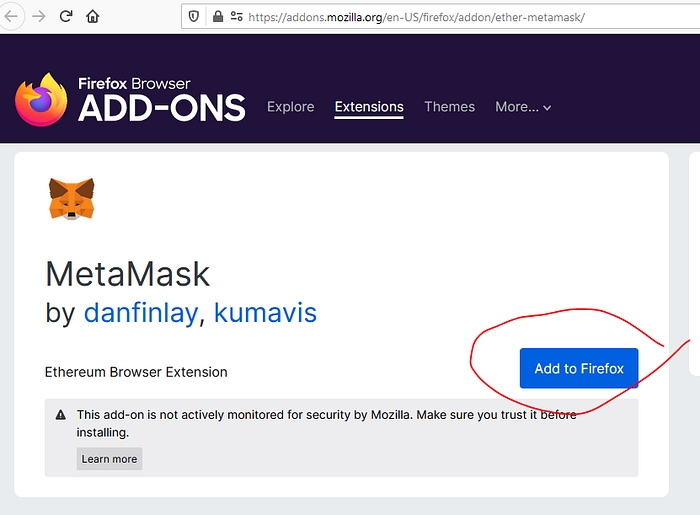
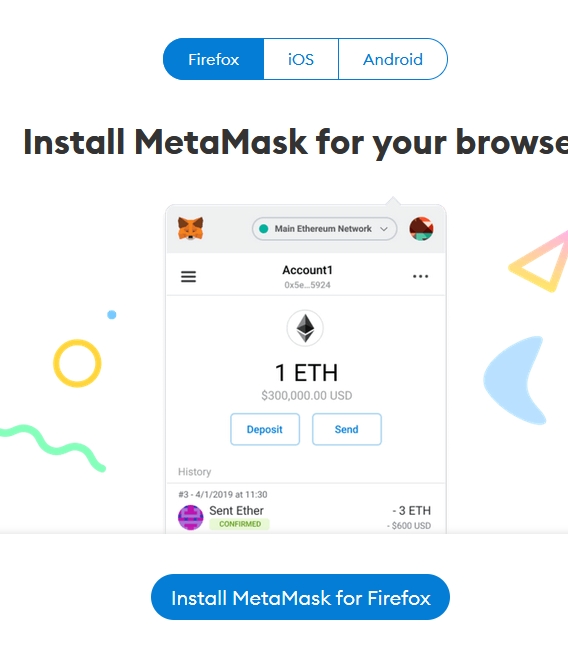
3. Once Metamask is installed you have to create your wallet, set a password, save your seed phrase to recover the wallet in case you need to reinstall it;
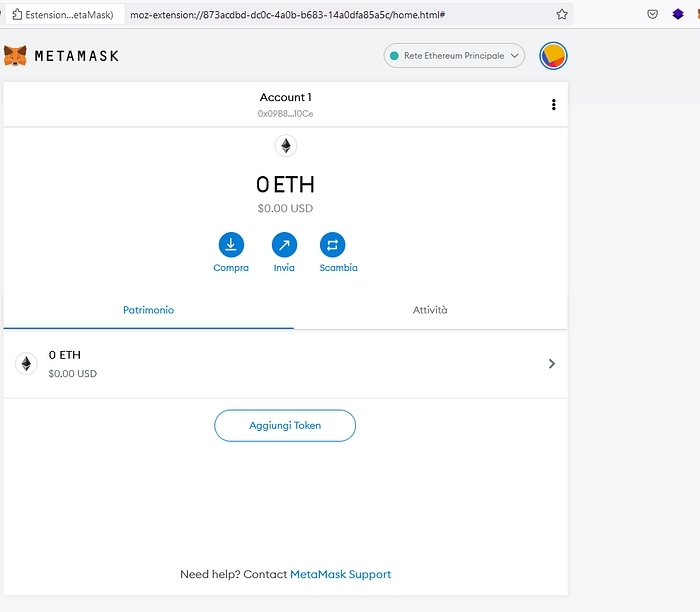
4. Now your Metamask has already created a wallet in the Ethereum network, you need to add Binance Smart Chain network in order to buy CATENA. Click the “Settings” button of your Account;
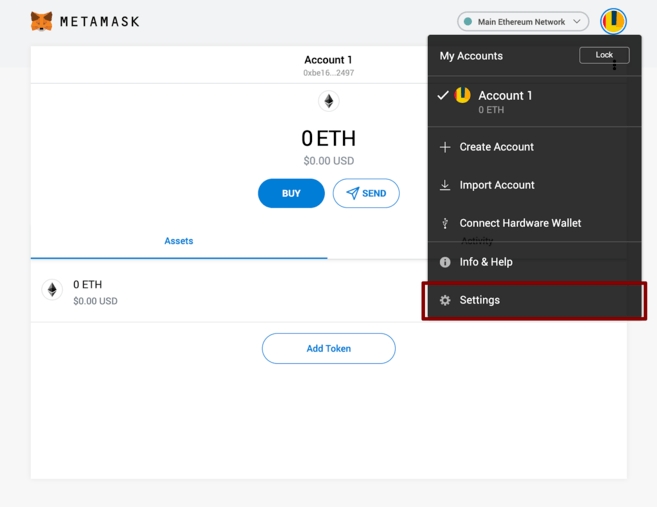
5. Under the setting page click on “Networks” section, than “Add Network” button on the top right of the setting panel;
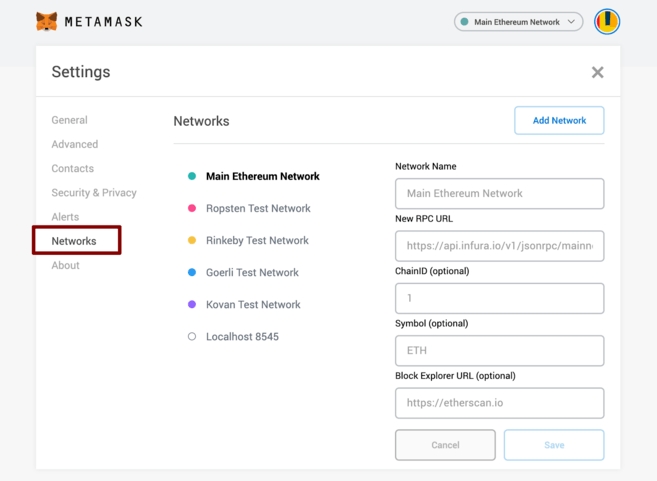
6. Add the following info than click Save:
Network Name: Smart Chain New RPC URL: https://bsc-dataseed.binance.org/ ChainID: 56 Symbol: BNB Block Explorer URL: https://bscscan.com
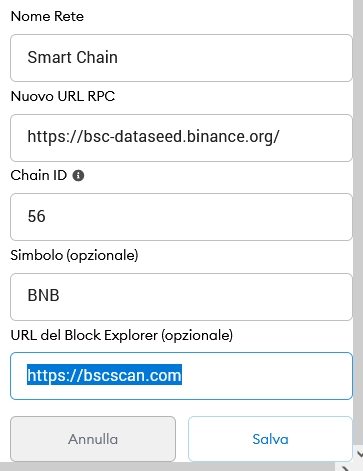
Now you have a Wallet on the Binance Smart Chain network and you can add the CATENA Token $CTENA to the MetaMask by clicking on https://t.co/FK9TMO3yTJ?amp=1 than “Add to MetaMask”.

You will see the $CTENA logo and token name on your Metamask.
7. Now you have to transfer some BNB or other Binance Smart Chain supported asset to your Metamask, if you use Binance you can benefit of lower fees if you use the Binance Smart Chain BEP20 (BSC) network.


8. Once you receive your BNB on your MataMask wallet you can go to:

Click on the top-right button Connect, than choose MetaMask and approve the pancakeswap Dapp from the MetaMask pop-up window;

Once connected, go in “Trade” than “Exchange”:

Your BNB Metamask wallet balance will be shown, on the Swap to token click on “Select a currency” than paste the CATENA contract address and than add CTENA token:
0x8f4fc37bff97e6e7fd4355a5df76a486ac1e2e1c

From the swap panel select the options than insert 12.00% as “Slippage tolerance” than close the window.

NOW you can swap from BNB to CATENA and your CTENA token will be shown on the Metamask wallet!

Join our socials: ### 💻 — social website : http://ctena.finance http://ctena.fund twitter: https://twitter.com/CatenaProtocol instagram: https://www.instagram.com/catena_protocol/ facebook: https://www.facebook.com/catenaprotocol youtube: https://www.youtube.com/channel/UC3RUkkt7yUSLwaysvi_VRXA/about github: https://github.com/catenaprotocol/contracts
Last updated
Was this helpful?